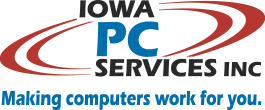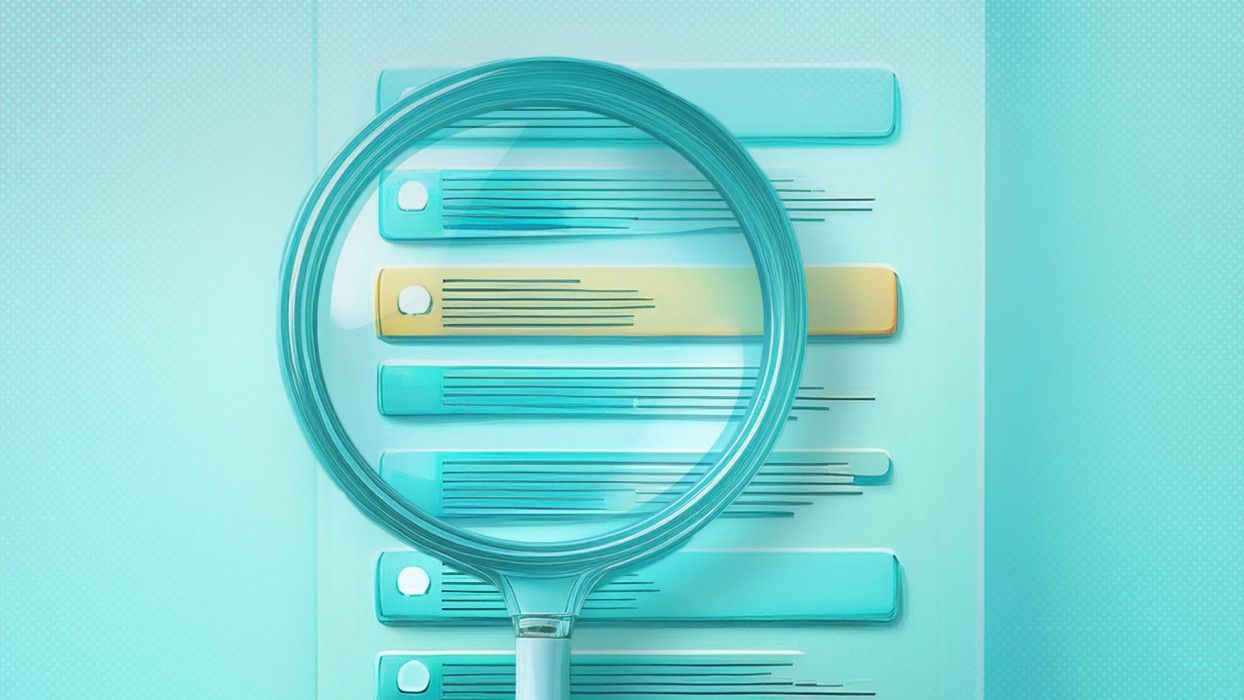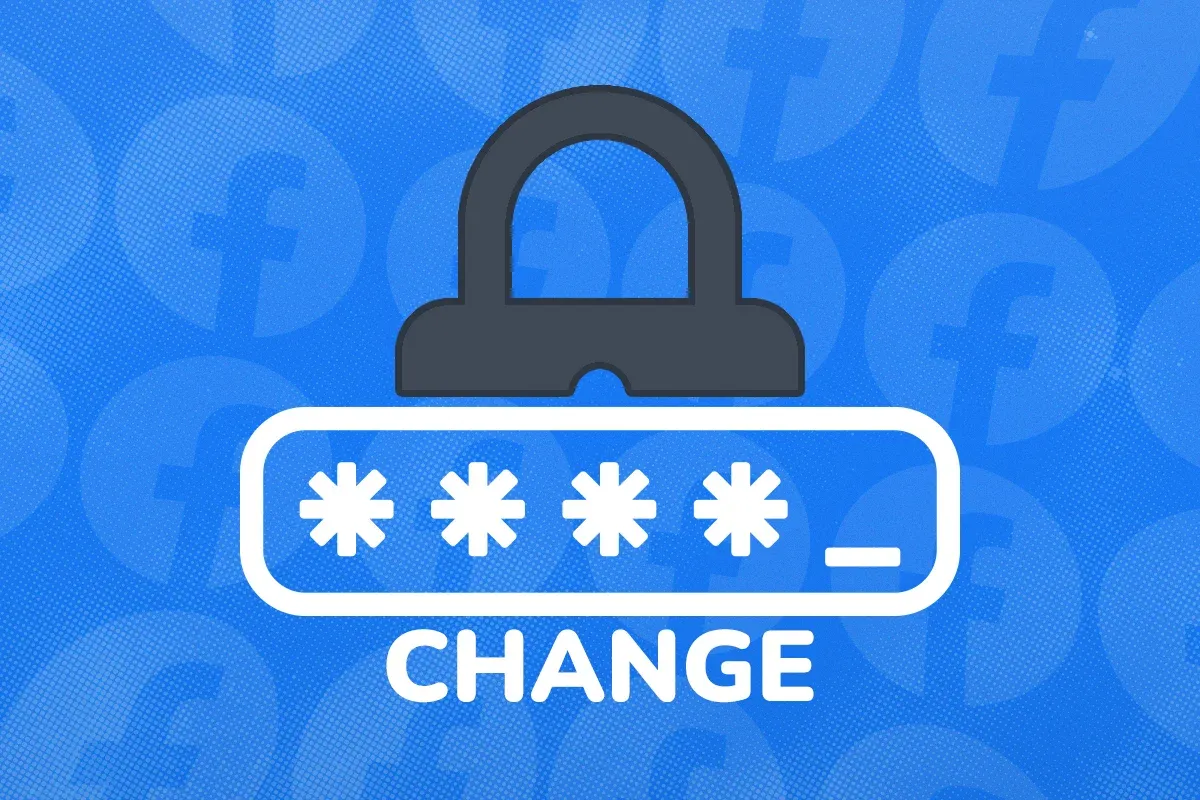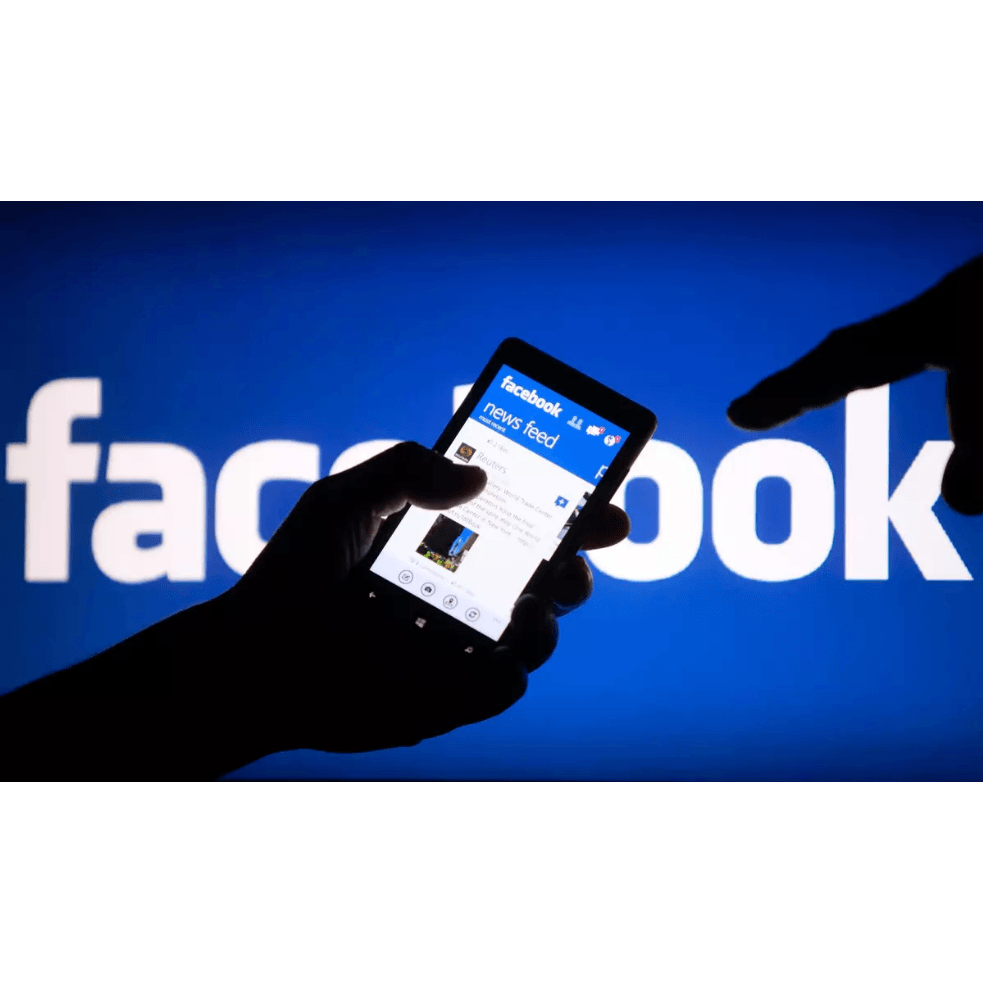Windows 10: Free and Easy!
And what’s even more amazing? It will be available through Windows update! By visiting the Microsoft Technical Preview page and clicking on the “Start Upgrade Now” button, Windows 10 will be added to the options you’ll see in Windows Update.
This option is called the “Technical Preview” for a reason: It is not for using on your production machine, and has not been released to the public yet. Additionally, the version available not is not the final version, and things are likely to be different when the final public release is made. But for those who are adventuresome, check it out! Many have, and are getting great results!
Important
- Remember, trying out an early build like this can be risky. That’s why we recommend that you don’t install the preview on your primary home or business PC. Unexpected PC crashes could damage or even delete your files, so you should back up everything.
- After you install Windows 10 Technical Preview , you won’t be able to use the recovery partition on your PC to go back to your previous version of Windows.