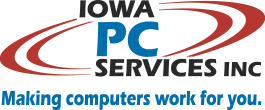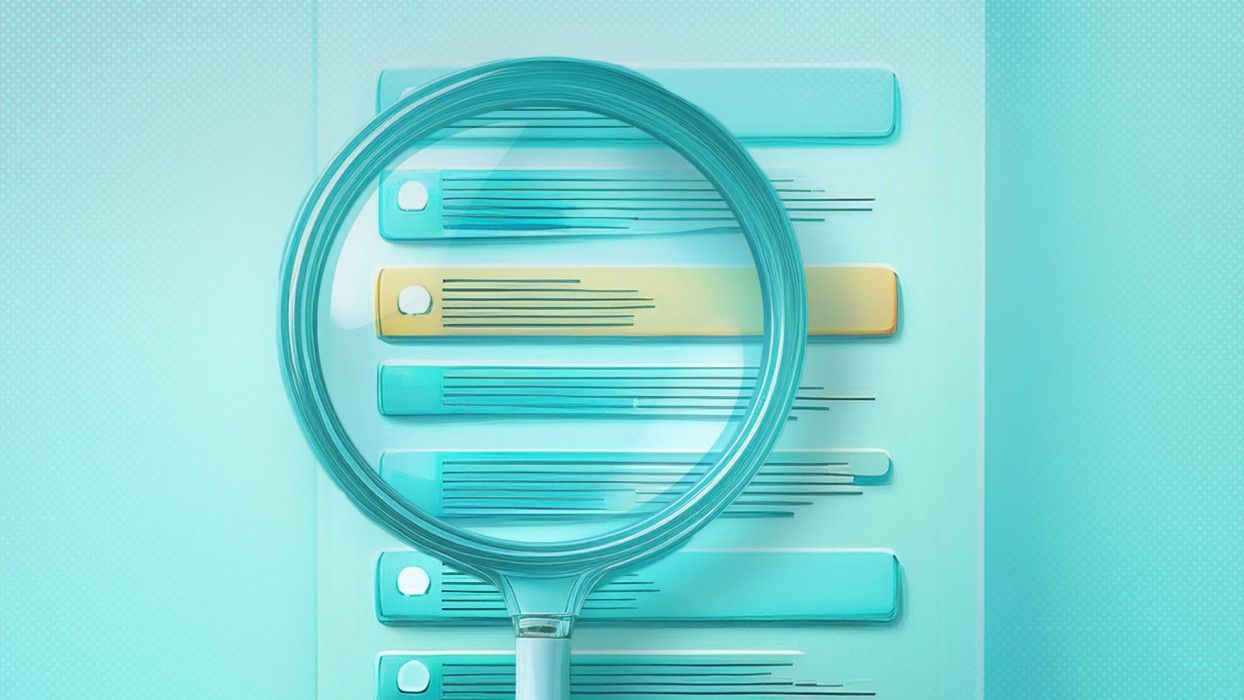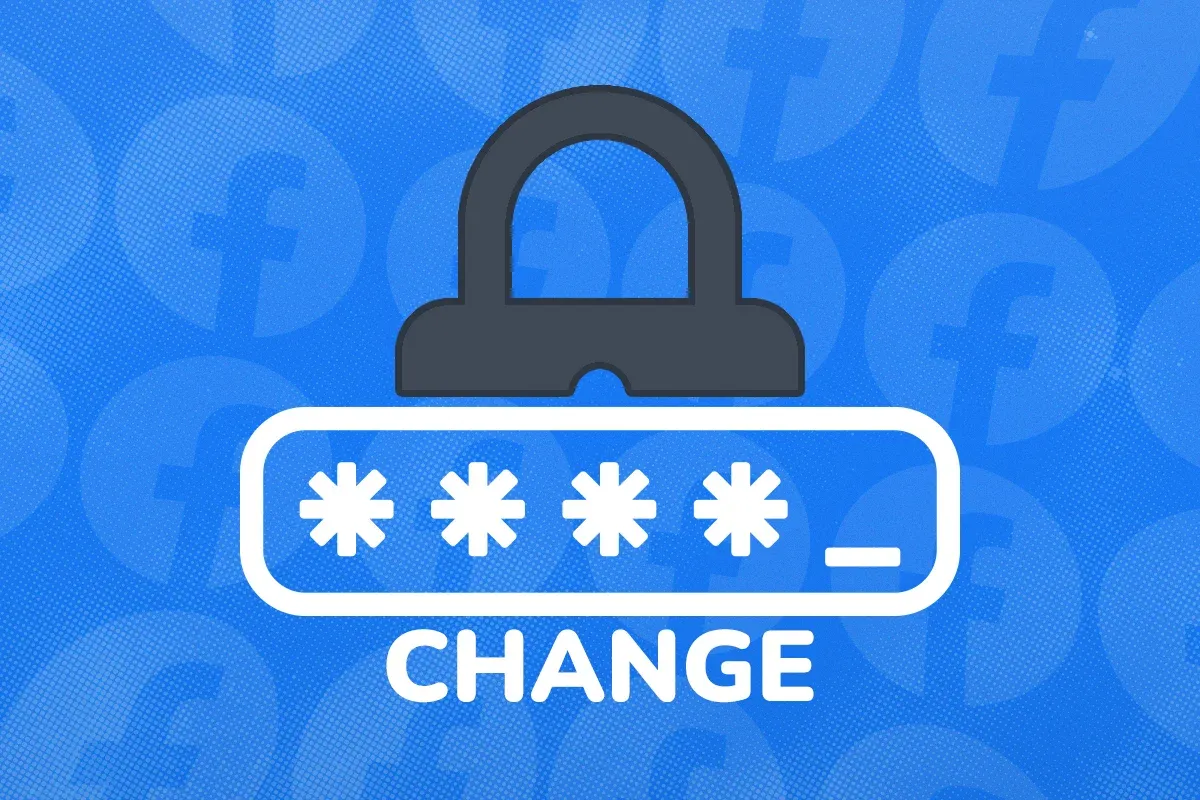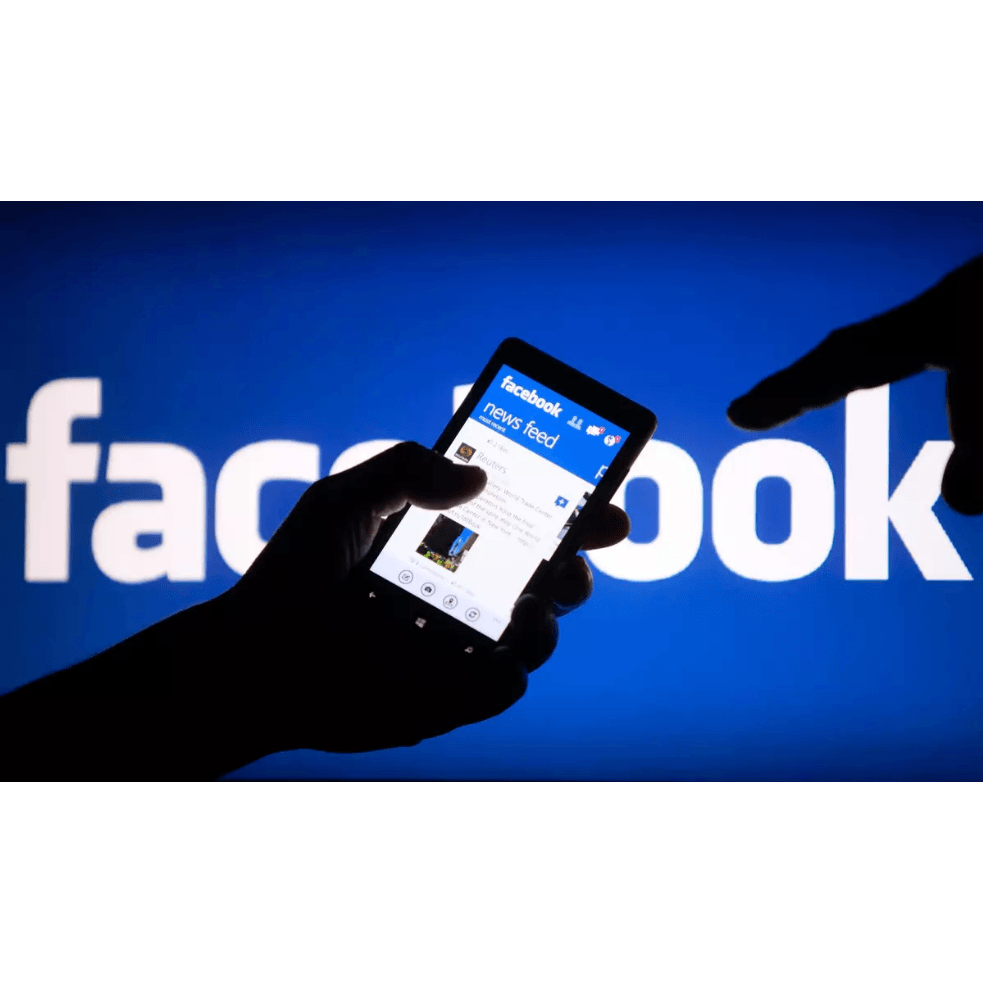Change how icons appear in the notification area
Dan Bailey, president • May 15, 2014
The notification area is in the lower-right corner of the screen, located at the far right of the taskbar. I t contains program icons that provide status and notifications about things like incoming e?mail, updates, and network connectivity.

For help on how to change which icons show in the notification area, please see this handy article on the Microsoft web site:
There is a video that shows how to change which icons appear in the notification area.

It was a great day when Anne Ogle joined Iowa PC Services, Inc. as a scheduler! Since that time her responsibilities have grown and she now serves as Administrative Assistant. Anne is still the pleasant, helpful voice our customers look forward to hearing when they call. Most recently, Anne has been doing the social media posts for IPCS - perhaps you have seen them? Her organizational skills and good communication are a huge part of our serving you and we simply don't know what we would do with her! Please join us in congratulating Anne on 8 great years with IPCS!