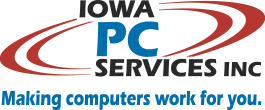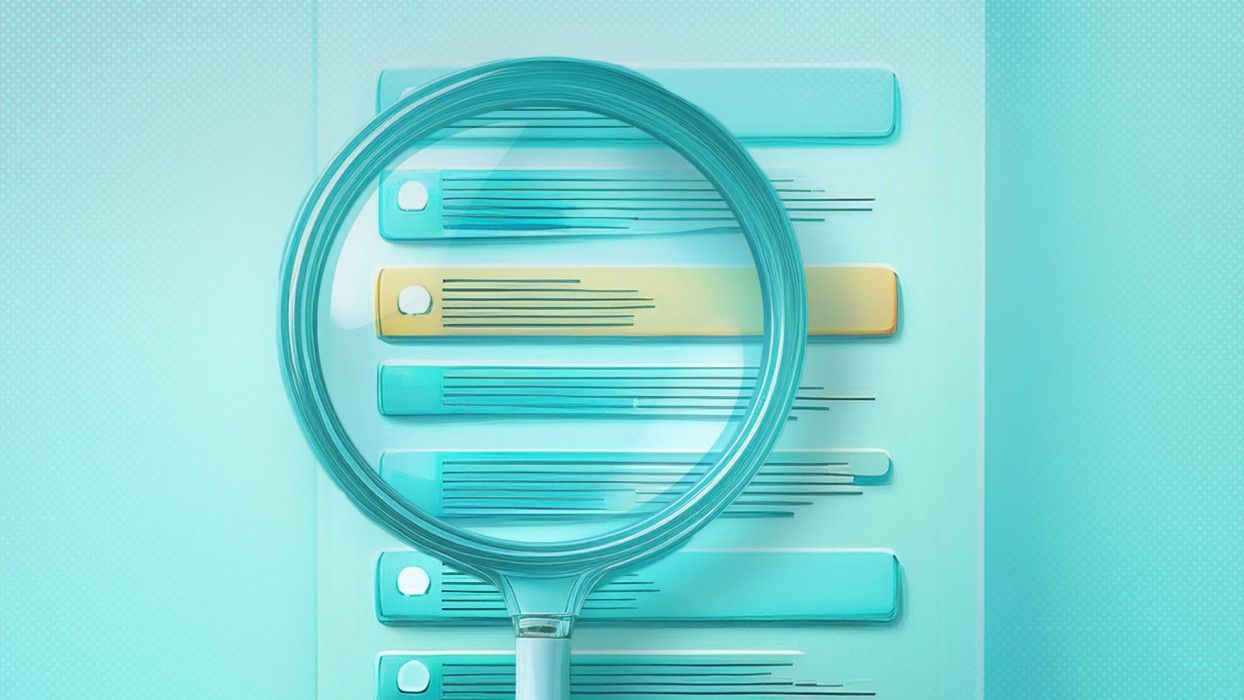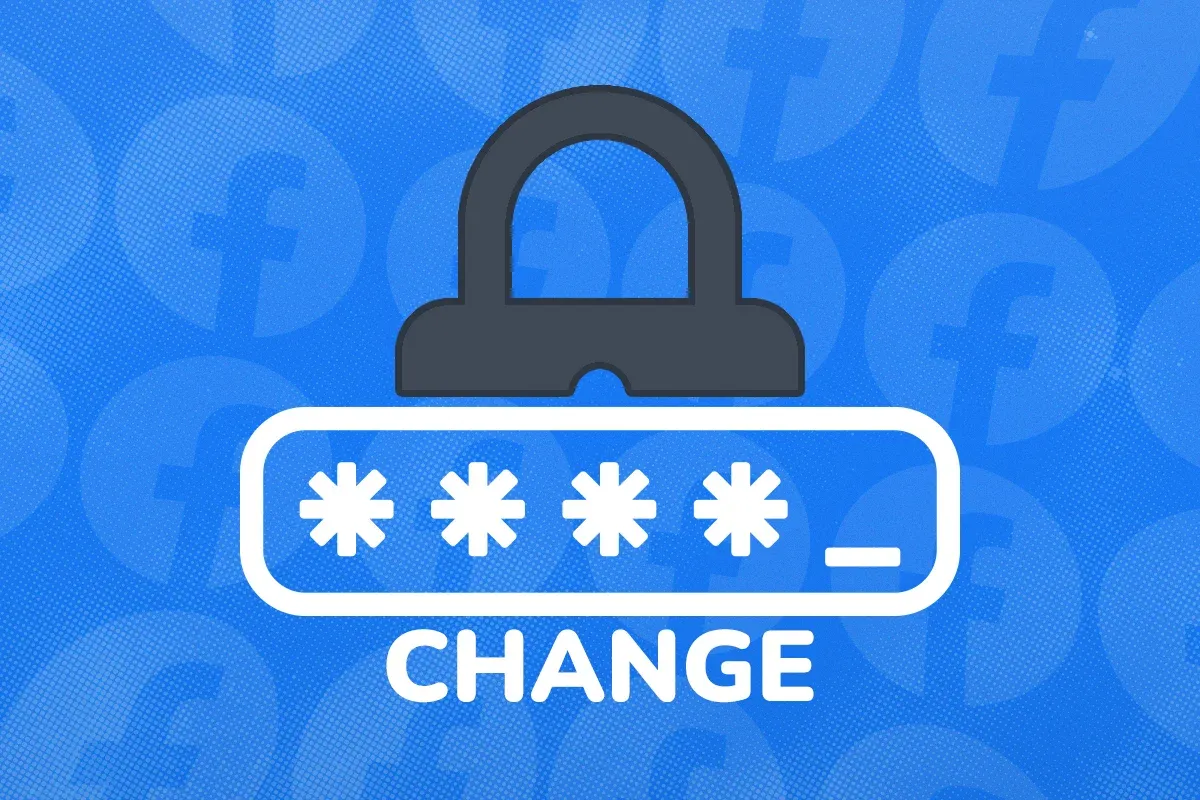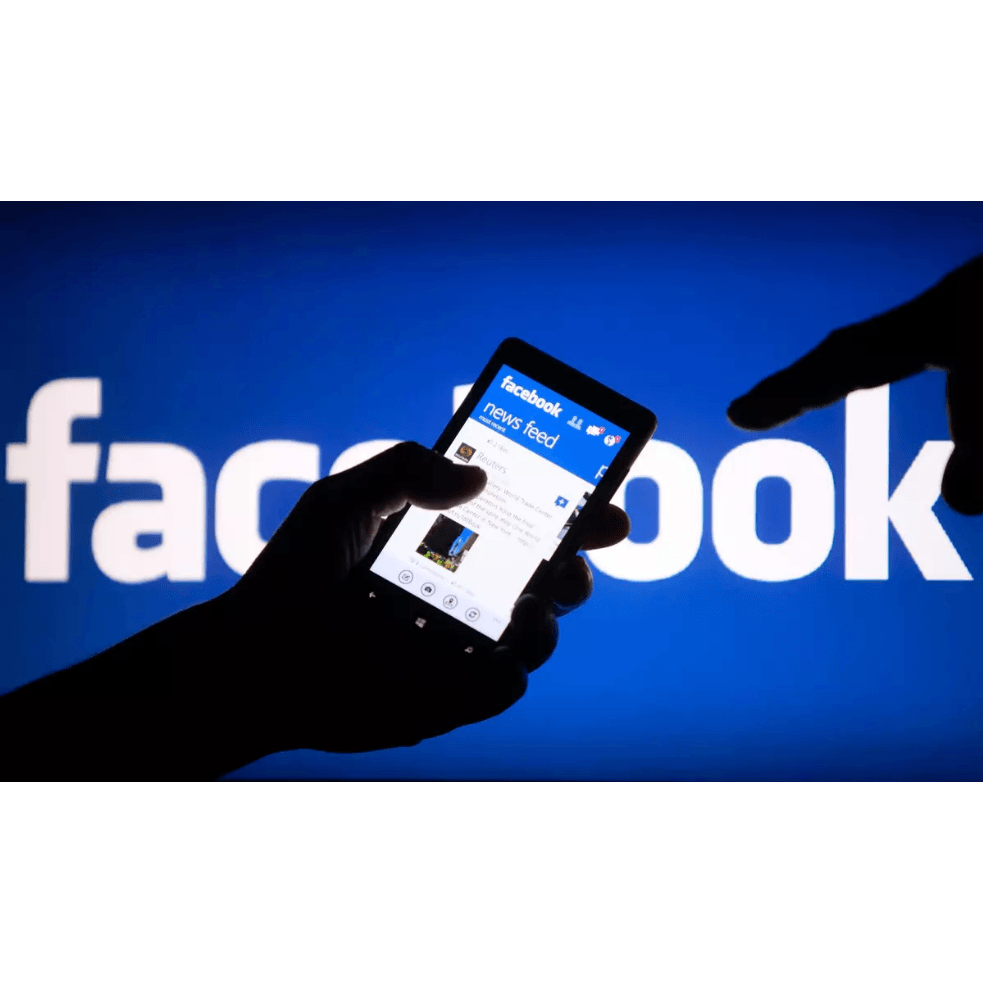How to view browsing history in Internet Explorer
 Question:
Question:
How can I tell what web sites have been visited on a computer?
Answer:
The list of web sites that have been visited on a particular computer is called the “history”. It is possible to erase this history, but there is a way that is much harder to cover up. This history is kept in a file called index.dat for Internet Explorer. There is a program called “IE History Viewer” that will show you the contents of index.dat. You can download it from this web site:
The actual download is at this location:
If you run it on the PC that was used to browse, then you just download and run “IEHV.EXE”, and it will show you where the person has been. It’s possible to defeat even this method, but the person has to be pretty serious about doing that. If they are defeating this program, it might be safe to assume they are hiding something. In that case, the only way that remains may be to view the router logs that may be available to system administrators.
It’s also possible to reach across a network and view the history from another PC, but the appropriate folder has to be shared before this can be done. It’s simplest to run it on the computer in question.